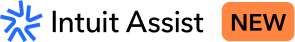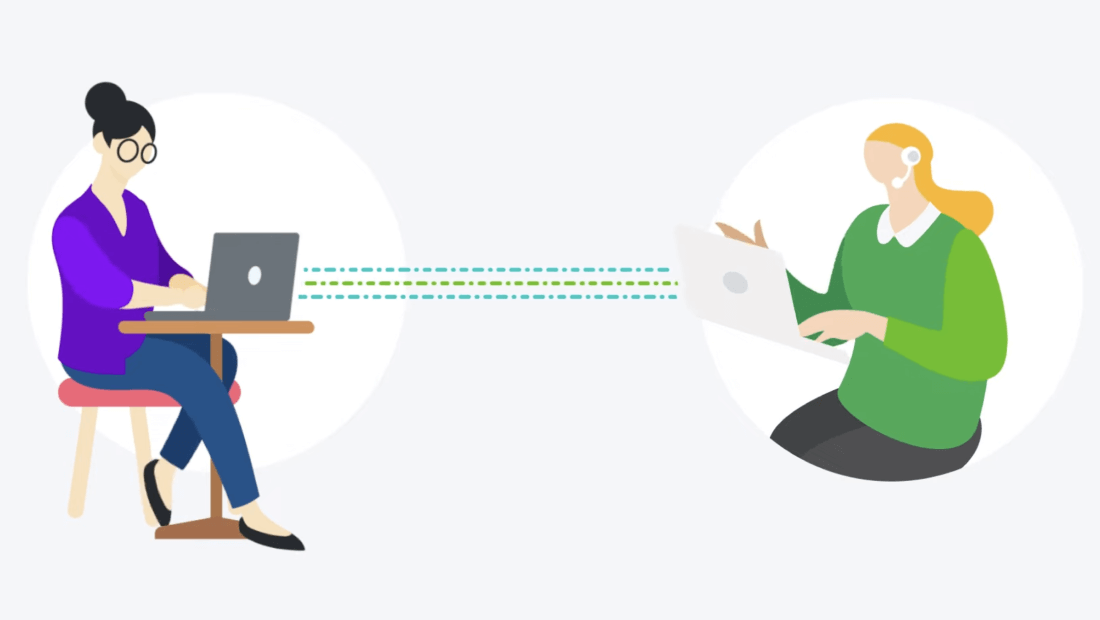Money movement services are provided by Intuit Payments Inc., licensed as a Money Transmitter by the New York State Department of Financial Services, subject to eligibility criteria, credit and application approval. For more
information about Intuit Payments Inc.'s money transmission licenses, please visit
https://www.intuit.com/legal/licenses/payment-licenses/
.
* Offer Terms
QuickBooks Online (“QBO”) Standalone (“Core”) and Quickbooks Online and QuickBooks Online Payroll (“QBO Payroll Bundle”): For both QBO Core options and QBO Payroll Bundles, your account will automatically be charged
on an annual or monthly basis until you cancel. If you add or remove services, your service fees will be adjusted accordingly; and if you upgrade or downgrade to a different subscription (e.g., from annual to monthly), the price
will change to the then current list price for such relevant subscription. Sales tax may be applied where applicable.
To be eligible for a QBO Simple Start Core, QBO Essentials Core, QBO Plus Core, QBO Simple Start Payroll Bundle, QBO Essentials Payroll Bundle or QBO Plus Payroll Bundle, you must be a new QBO customer. To be eligible for a QBO
Advanced Core, or QBO Advanced Payroll Bundle: you must be a current QuickBooks Desktop customer moving to QBO. All QBO Core options & QBO Payroll Bundles are available for a limited time and valid direct from Intuit only using the
“Buy Now” option. You can also “Talk to Sales” by calling the phone number listed on the webpage. To cancel your subscription at any time, go to Account & Settings in QBO and select “Cancel.” Your cancellation will become effective
at the end of the annual billing period. You will not receive a prorated refund; your access and subscription benefits will continue for the remainder of the annual or monthly billing period. Terms, conditions, pricing discount,
special features, and service and support options subject to change without notice.
QuickBooks Online Advanced (“QBO”) Standalone (“Core Offer”): 50% off the annual list price or 40% off the monthly list price for QuickBooks Online Advanced single sku for the first 12 months of service, followed by
the then current annual or monthly list price. Based on your selection from Core Offer options, your account will automatically be charged on an annual or monthly basis until you cancel. Offer available for a limited time.
QuickBooks Online Advanced and QuickBooks Online Payroll (“Payroll Bundle”): 50% off the annual list price or 40% off the monthly list price for QuickBooks Online Advanced when purchased together with QuickBooks
Online Payroll for the first 12 months of service, followed by the then current annual or monthly list price. Based on your selection of Payroll Bundle offers, your account will automatically be charged on an annual or monthly basis
until you cancel. The discounts do not apply to additional employees and state tax filing fees. Offers available for a limited time.
For both Core Offer and Payroll Bundle, if you add or remove services, your service fees will be adjusted accordingly; and if you upgrade or downgrade to a different subscription (e.g., from annual to monthly), the price will change
to the then current list price for such relevant subscription. Sales tax may be applied where applicable.
To be eligible for either Core Offer or Payroll Bundle, you must be a current QuickBooks Desktop customer moving to QuickBooks Online (“QBO”). Offer is available for a limited time and valid direct from Intuit only using the “Buy
Now” option. You can also “Talk to Sales” by calling the phone number listed on the webpage. To cancel your subscription at any time, go to Account & Settings in QBO and select “Cancel.” Your cancellation will become effective at
the end of the annual billing period. You will not receive a prorated refund; your access and subscription benefits will continue for the remainder of the annual or monthly billing period. Offer cannot be combined with any other
QuickBooks offers. Terms, conditions, pricing discount, special features, and service and support options subject to change without notice.
“Let Us Teach You QuickBooks Online”: Free Personalized Setup from QuickBooks Desktop Pro, Premier, Mac, or Plus (“Desktop”) to QuickBooks Online Simple Start, Essentials, Plus or Advanced (“QuickBooks Online”), or QuickBooks
Desktop Payroll, Payments, or Time to QuickBooks Online Payroll, Payments, or Time is available to small business users, and is subject to capacity. The Assisted Setup offer is eligible to Desktop customers that are migrating their
data, as well as those customers who elect not to migrate their data, who are starting new QuickBooks Online accounts, and setting up QuickBooks Online. Personalized Setup is limited to a 1-hour session with a customer success
product expert. Intuit reserves the right to limit the number of sessions and the length and scope of each session. Terms and conditions, features, support, pricing, and service options subject to change without notice.
QuickBooks Online app: The QuickBooks Online app for Windows and Mac (“app”) requires a Windows PC or Mac computer with a supported browser (see System Requirements for a list of supported browsers) and an Internet connection
(high-speed recommended). The app is available for QuickBooks Desktop migrators with an active QuickBooks Online Simple Start, Essentials, Plus, or Advanced subscription. Multiple company tabs allow for simultaneous sign in across
multiple company files. Access to each company file sold separately. Terms and conditions, features, support, and services options subject to change without notice.
QuickBooks Enterprise Offer Terms
Your Enterprise subscription: Your selected subscription plan for QuickBooks Desktop Enterprise Silver, Gold, Platinum or Diamond (“QuickBooks Product(s)” is valid for the first 12 months starting from purchase date. After 12
months, your credit/debit card account on file will automatically be charged on a monthly (“Monthly Option Plan”) or annual (“Annual Plan”) basis at the then-current fee for the QuickBooks Desktop Enterprise product and plan you’ve
selected until you cancel. You can cancel at any time by going to Account & Settings in QuickBooks and selecting “Cancel” or by calling 800-300-8179, prior to your renewal date.
The Annual Plan commits you to a 12-month term; fees vary per QuickBooks Product. If you select the Monthly Option Plan then you will pay the then-current fee each month until you cancel. For the Monthly Option Plan, your QuickBooks
Products cancellation will become effective at the end of the monthly billing period. For both the Annual and Monthly Option Plans, you will not receive a prorated refund; your access and subscription benefits will continue for the
remainder of the billing period. Intuit will authorize your card to ensure prompt order processing, resulting in a temporary hold on your account. If you cancel inside the 60 day money back guarantee period you can opt to receive a
refund (see:
money back guarantee terms and conditions
). If you cancel outside of the 60 day money back guarantee period and are on an Annual Plan, you will have access to your QuickBooks Product for the remainder of the 12 month term which you paid for. If you cancel outside of the 60
day money back guarantee period and are on a Monthly Option Plan, you will have access to your QuickBooks Product for the remainder of the monthly billing period. Upon expiration of your paid subscription you will no longer have
access to the product or any of its connected services. See
Subscription Terms & Conditions
for details.
Additional information about your 2024 QuickBooks Desktop product: The “Discontinuation Policy (Software End-Of-Life) for Intuit Software is subject to Intuit’s discontinuation policies then in effect and Intuit reserves the right
to discontinue the Software, all support for the Software, and/or all access to and use of any Services, add-on paid services, features, online tools, Third-Party Applications or other services or content accessible through the
Software in accordance with Intuit's then-current discontinuation policies or in connection with required Updates or Upgrades of the Software as part of a Subscription plan. For more details, see section 13 of the
2024 End User License Agreement
.
QuickBooks Enterprise Diamond subscription: Enterprise Diamond includes QuickBooks Assisted Payroll and QuickBooks Time Elite time tracking. Assisted Payroll is $2.50 per employee per pay period; maximum of 4 pay periods each month. Assisted Payroll is not available in IN and WY. QuickBooks Time Elite is $5 per month per employee. (See QuickBooks Desktop Payroll and QuickBooks Time Elite disclosures below.) Enterprise Diamond is sold in increments of 1-10, 20, 30, and 40 users. Enterprise Diamond is compatible with, but does not include hosting. (Hosting sold separately.) Enterprise Diamond is a subscription and is only available on a monthly payment plan with no annual commitment. Each month, your account will be automatically charged the agreed-upon price unless and until you cancel. Cancel at any time by calling Intuit at 800-300-8179, prior to your monthly renewal date. When you cancel, you will have access to Enterprise Diamond for the remainder of the month for which you have already paid. The following month, you will no longer have access to the product or any of its connected services. We will authorize your card to ensure prompt order processing, resulting in a temporary hold on your account. See
Subscription Terms & Conditions
.
Automatic QuickBooks product updates: Active QuickBooks Desktop Enterprise subscription members receive new versions of our products, along with updates to your current version, when and if released within 12 months of QuickBooks
Desktop Enterprise purchase date or subscription renewal date.
Online backup and data protection: Requires internet access for backup, restore and setup changes and comes bundled with Enterprise (as well as Pro Standard, Premier Standard, Pro Plus, and Premier Plus subscriptions). Standalone
Intuit Data Backup MSRP $99.95 per year or MSRP $9.95 per month for a-la-carte purchases. Entire PC is limited to 100GB total storage which includes up to the last 45 days of successful back-ups. Data encrypted using AES 256-bit
encryption. Not available to QuickBooks for Mac or QuickBooks Online users. Backup can only occur if Intuit Data Protect is correctly set up by user and should only be set up on a single computer. Latest available version of Intuit
Data Protect for your version of QuickBooks is required to ensure proper functioning. Not intended as a file transfer, remote access solution for your QuickBooks file. Intuit Data Protect is not intended as a HIPAA solution and its
use will not assist with or ensure HIPAA compliance. Hours exclude occasional downtime due to system and server maintenance, company events, observed U.S. Holidays and events beyond our control. Subject to change at any time without
notice.
Data Recovery Service: Coverage begins at the time of enrollment and ends upon cancellation of stated term length + 30 days from cancellation date to be able to recover your backup data. In some cases, including but not limited to
the damage being extensive, non-recoverable or involving a large Data File, service can result in longer than average turnaround times. Data Services will contact you with expected completion date. For customers using a hosting
service, check with the hosting provider for backup and sync options they offer.
For QuickBooks Desktop Enterprise: QuickBooks-integrated online data backup and restore service requires Internet access and an active QuickBooks Desktop Enterprise subscription. For QuickBooks Online: data access is subject to
Internet or cellular provider network availability and occasional downtime due to events beyond our control. Transport Layer Security (TLS) is the same encryption technology used by some of the world’s top banking institutions to
secure data that is sent over the Internet.
Customer support: Available from 6am-6pm Mon-Fri; 6am-3pm Sat (PST) for Pro, Premier, Standard, Plus and Enterprise. Enterprise messaging access available 24/7. Hours exclude occasional downtime due to system and server maintenance,
company events, observed U.S. Holidays and events beyond our control. Access to messaging with live experts or call back features requires a QuickBooks Care Plan, and internet connection. Care plan is included with Standard, Plus
and Enterprise subscriptions. A la carte Annual Care Plan MSRP $299.95.
Training: Online access to training is included with each QuickBooks Desktop Enterprise subscription.
** Features
QuickBooks Online Features
Anywhere Access: QuickBooks Online requires a computer with a supported Internet browser (see System Requirements for a list of supported browsers) and an Internet connection (a high-speed connection is recommended).
QuickBooks Online and QuickBooks Online Payroll Feature Disclaimers
Payroll and taxes done right: Automated payroll tax payments and filing available for state and federal taxes. Enrollment in e-services is required. Automated payroll tax payments and filings for certain local taxes available in
QuickBooks Online Payroll Premium and Elite only.
QuickBooks Online Accounting App: QuickBooks Online Accounting app works with iPhone, iPad, and Android phones and tablets. Devices sold separately; data plan required. Not all features are available on the mobile apps and mobile
browser. QuickBooks Online mobile access is included with your QuickBooks Online subscription at no additional cost. Data access is subject to cellular/internet provider network availability and occasional downtime due to system and
server maintenance and events beyond your control. Product registration required.
HR services: HR support is provided by experts at Mineral, Inc. Requires acceptance of
Mineral’s Privacy Policy
and
Terms of Service
. HR support center is available only to QuickBooks Online Payroll Premium and Elite subscriptions. HR advisor support is only available in QuickBooks Online Payroll Elite. HR support is not available to accountants who are calling
on behalf of their clients.
Guideline 401(k): 401(k) offerings are provided and administered by Guideline, an independent third party and not provided by Intuit. Intuit is not a 401(k) plan administrator, fiduciary or other provider. Requires acceptance of
Guideline’s Client Relationship Summary
and
Privacy Policy
. Additional 401(k) plan fees will apply. Employees may manage their contributions directly with Guideline. Admin and payroll access required to sign up for a 401(k) plan with Guideline.
Guideline 401(k) offer: Employer fees include the monthly base fee and a monthly participant fee after the new plan begins. Other participant-paid fees will apply. See Guideline’s
Form ADV 2A
Brochure for additional information regarding their fees. This offer can’t be combined with other offers. Guideline reserves the right to modify or discontinue this promotion at any time without prior notice.
Guideline experts: Guideline expert services are provided by and administered by Guideline, an independent third party and not provided by Intuit. Guideline live US-based support is available M-F, 6 AM-4 PM PT.
Health benefits: Health Insurance information is provided by Intuit Insurance Services Inc., a licensed insurance broker, through a partnership with Allstate Health Solutions. Requires acceptance of Allstate's
Terms of Use
and
Privacy Policy
. Intuit Insurance Services is owned and operated by Intuit Inc. and is paid a percentage fee of insurance policy premiums by Allstate Health Solutions in connection with the services described on this page.
Automated Payroll: Available if setup for the company is complete. At least one employee has completed setup and has consistent payroll that qualifies for automation (i.e. salaried or hourly with default). Company must complete
bank verification if Employee has direct deposit as the payment method, and the first payroll must run successfully. The account must not have a hold.
Live insights from your accountant: You can connect up to the following for each product: 1 billable user and 2 accounting firms for QuickBooks Online Simple Start, 3 billable users and 2 accounting firms for QuickBooks Online
Essentials, 5 billable users and 2 accounting firms for QuickBooks Online Plus, and 25 billable users and 3 accounting firms for QuickBooks Online Advanced.
24/7 expert product support: 24/7 customer support is included with your paid subscription to QuickBooks Online Payroll Premium and Elite. Chat support available 24/7. U.S. based phone support is available Monday through Friday 6 AM
to 6 PM PT and Saturday 6 AM to 3 PM PT. Non-US based phone support is available Monday through Friday 6 PM to 6 AM PT, on Saturday 3 PM to 6 AM PT and on Sundays. Your subscription must be current. Get more information on how to
contact support
. Intuit reserves the right to limit the length of the call. Terms, conditions, features, pricing, service, and support are subject to change without notice.
Expert product support: Included with your paid subscription to QuickBooks Online Payroll Core. Chat and phone support is available Monday through Friday 6 AM to 6 PM PT. Your subscription must be current. Get more information on
how to
contact support
. Intuit reserves the right to limit the length of the call. Terms, conditions, features, pricing, service and support are subject to change without notice.
Automatic data backup and restore: QuickBooks Online uses technical and administrative security measures such as, but not limited to, firewalls, encryption techniques, and authentication procedures, among others, to work to maintain
the security of your online session and information.
Expert review: Available upon request for QuickBooks Online Payroll Premium and Elite.
Expert setup: Available to QuickBooks Online Payroll Elite users only.
Next-day direct deposit: Payroll processed before 5 PM PT the day before shall arrive the next business day (excluding weekends and holidays). Requires setup of direct deposit and bank verification. May be subject to eligibility
criteria. Deposit delays may occur because of third party delays, risk reviews, or issues beyond Intuit’s control. Available for contractors for an additional fee.
Same-day direct deposit: Available to QuickBooks Online Payroll Premium and Elite users only. Payroll processed before 7 AM PT shall arrive the same business day (excluding weekends and holidays). Requires setup of direct deposit
and bank verification. May be subject to eligibility criteria. Deposit delays may vary because of third party delays, risk reviews, or issues beyond Intuit’s control. Available only for employees, not available for contractors.
1099 E-file & Pay: Create and e-file unlimited 1099-MISC and 1099-NEC forms in QuickBooks Online Payroll at no extra charge. 1099 forms are e-filed only for the current filing year and for payments recorded in QuickBooks to your
vendors or contractors. Excludes state filings, please check with your state agency on any state filing requirements. If you choose the 1099 E-File Service, Intuit will e-file your Federal 1099 information with the IRS, and then
print and mail a copy directly to your vendors and contractors (excluding corrections). As part of the 1099 E-File Service, we also give your vendors and contractors online access to their 1099s.
Employee time tracking: Time tracking included in the QuickBooks Online Payroll Premium and Elite subscription services. Features vary. Time tracking system requirements: QuickBooks Time requires a computer or a device with a
supported Internet browser and an Internet connection (a high-speed connection is recommended). The QuickBooks Time mobile app works with iPhone, iPad, and Android phones and tablets. Devices sold separately; data plan required. Not
all features are available on the mobile apps and mobile browser. Data access is subject to cellular/internet provider network availability and occasional downtime due to system and server maintenance and events beyond your control.
Product registration required. QuickBooks Time mobile access is included with your QuickBooks Time subscription.
QuickBooks Workforce: QuickBooks Payroll (“Payroll”) and/or QuickBooks Time (“Time”) subscription required. Feature availability may vary based on company subscription, settings, and employment type. Registration required. Certain
features are available only through the Workforce web portal or through the Workforce mobile app.
QuickBooks Workforce mobile app: The QuickBooks Workforce mobile companion app works with iPhone, iPad, and Android phones and tablets. Devices sold separately; data plan required. Not all features are available on the mobile app
and mobile browser. QuickBooks Workforce mobile access is included with your QuickBooks Time subscription at no additional cost. Data access is subject to cellular/internet provider network availability and occasional downtime due
to system and server maintenance and events beyond your control. Product registration required.
Workers’ comp administration: Benefits are powered by NEXT Insurance and require acceptance of NEXT Insurance's Privacy Policy and Terms of Use. Additional fees will apply. There is a monthly fee (currently, $5 per month) for
QuickBooks Online Payroll Core users for the QuickBooks Workers' Comp Payment Service. This non-refundable fee will be automatically added to each monthly Intuit invoice at the then-current price until you cancel. The fee is
separate from any workers’ comp insurance policy premium by NEXT Insurance. Workers’ Compensation Service requires an active and paid QuickBooks payroll subscription. Eligibility criteria applies to transfer active insurance policy
broker of record, including insurance carrier, policy renewal date, and payment method. Workers compensation insurance is not available in OH, ND, WA and WY.
User licenses: QuickBooks Online Essentials includes 3 user licenses. QuickBooks Online Plus includes 5 user licenses.
QuickBook Payments: QuickBooks Payments account subject to eligibility criteria, credit and application approval. Subscription to QuickBooks Online is required. Money movement services are provided by Intuit Payments Inc., licensed
as a Money Transmitter by the New York State Department of Financial Services.
Apple Pay: Apple Pay is a registered trademark of Apple Inc.
Pay-enabled invoices: Requires a separate QuickBooks Payments account which is subject to eligibility criteria, credit and application approval. E-invoicing QuickBooks Payments is an optional fee-based service. Additional fees may
apply. Additional terms and conditions apply.
Syncing bank and cards/QuickBooks online services: Online services vary by participating financial institutions or other parties and may be subject to application approval, additional terms, conditions, and fees.
QuickBooks Online Technical Support: Support hours exclude occasional downtime due to system and server maintenance, company events, observed U.S. holidays and events beyond our control. Intuit reserves the right to change hours
without notice. For hours of support and how to contact support, visit :
https://quickbooks.intuit.com/learn-support/en-us
.
Receipt Capture: Requires QuickBooks Online mobile application. The QuickBooks Online mobile app works with iPhone, iPad, and Android phones and tablets. Devices sold separately; data plan required. Not all features are available on
the mobile apps and mobile browser. QuickBooks Online mobile access is included with your QuickBooks Online subscription at no additional cost. Data access is subject to cellular/internet provider network availability and occasional
downtime due to system and server maintenance and events beyond your control. Product registration required.
System Requirements: QuickBooks Online requires a computer with a supported Internet browser (Chrome 41 or later, Firefox 36 or later, Internet Explorer 10 or later, Safari 6.2 or later) and an Internet connection (a high-speed
connection is recommended). The QuickBooks Online mobile app works with iPhone, iPad, and Android phones and tablets. Devices sold separately; data plan required. Not all features are available on the mobile apps and mobile browser.
QuickBooks Online mobile access is included with your QuickBooks Online subscription at no additional cost. Data access is subject to cellular/internet provider network availability and occasional downtime due to system and server
maintenance and events beyond your control. Product registration required.
Send invoices from anywhere & get paid your way: QuickBooks Online requires a computer with a supported browser (see
System Requirements
for a list of supported browsers) and an Internet connection (high-speed recommended). Mobile experience requires QuickBooks Online mobile app (access included with QuickBooks Online subscription), iPhone, iPad, and Android phones
and tablets (devices sold separately), and data plan (subject to cellular/Internet provider network availability and occasional downtime). Not all features available on mobile app and mobile browser. Product registration required.
Third party apps: Apps may require a third-party subscription. Third party applications available on
apps.com
. Subject to additional terms, conditions, and fees.
** QuickBooks Desktop Enterprise Features
Bill & PO Workflow Approvals: Available with QuickBooks Enterprise Platinum and Diamond subscriptions.
Customer prepayments: Feature not available with multi-currency.
Data level permissions: Only available in QuickBooks Desktop Enterprise Platinum and Diamond subscriptions. Requires an internet connection. Record level permissions only available in Customer, Employee, and Vendor Centers.
Data recovery: In some cases, including but not limited to the damage being extensive, non-recoverable or involving a large Data File, service can result in longer than average turnaround times. Data Services will contact you with
expected completion date.
E-commerce Integration: E-commerce integration requires an active and current version subscription of QuickBooks Pro Plus, Premier Plus or Enterprise and a separate Webgility e-commerce account subscription. E-commerce integration
subscription will be billed directly from Webgility. Your Webgility account will automatically be charged the package price on a monthly or annual basis, starting at sign up, until you cancel. To cancel your e-commerce subscription
at any time, log into your Webgility account customer portal or contact Webgility customer success team at customersuccess@webgility.com or by call 877-753-5373 ext. 2. Your cancellation will become effective at the end of the
monthly billing period and your subscription will terminate at that time. You will not receive a prorated refund; your access and subscription benefits will continue for the remainder of the billing period. Cancellation or
termination of QuickBooks will not automatically cancel your Webgility subscription.
Improved Banking Connections: Customers using supported QuickBooks Desktop products may download data from participating banks. Online services vary by participating financial institutions or other parties and may be subject to
application approval, additional terms, conditions and fees.
Intercompany Transactions: Available with QuickBooks Enterprise Platinum and Diamond subscriptions.
Inventory Categorization & Expiration Date: Available with QuickBooks Enterprise Platinum and Diamond subscriptions.
Inventory Reports Enhancements: Report “Inventory Stock Status by Lot Numbers” only available with QuickBooks Enterprise Platinum, Diamond, and Accountant subscriptions.
List capacity: QuickBooks Enterprise allows you to add up to 6X more customers, vendors, employees, and inventory items than QuickBooks Pro and Premier; or up to 1 million names (e.g., customers, vendors, employees) and up to 1
million items (e.g., inventory, non-inventory, and service items). Some performance degradation is likely as your lists approach these size thresholds.
QuickBooks Enterprise Customer Support – Premium support (Priority Circle): Membership in Priority Circle and its benefits are available only to customers located in the 50 United States, including DC, who have an active, paid
subscription to QuickBooks Desktop Enterprise or QuickBooks Online Advanced. Eligibility criteria may apply to certain products. When customers no longer have an active, paid subscription, they will not be eligible to receive
benefits. Phone and messaging premium support is available 24/7. Support hours exclude occasional downtime due to system and server maintenance, company events, observed U.S. holidays, and events beyond our control. Intuit reserves
the right to change these hours without notice. Terms, conditions, pricing, service, support options, and support team members are subject to change without notice. For hours of support and how to contact support,
click here
.
QuickBooks Enterprise industry-specific editions: Industry-specific editions for Manufacturing & Wholesale, Nonprofit, Contractor, and Retail have all the key features of the standard edition of QuickBooks Desktop Enterprise
plus additional reports and tools tailored to the industry type. Unit of Measure feature not included in the Retail edition. Billing Rate Levels only available in Premier Professional Services, Contractor, and Accountant Editions;
not available in Pro, Premier, Nonprofit, Manufacturing & Wholesale, and Retail editions.
Receipt Management through Mobile App: Must have the QuickBooks Desktop App installed on a camera enabled mobile device using Android 5.0 (API level 21, Lollipop or onwards), or iOS 12.0 or later. Requires internet connection. Works
only with expense receipts, not inventory item receipts.
Advanced Pricing: is included in the Platinum and Diamond subscriptions only. Requires an internet connection.
Seamless background updates: Only available versions 23.0 or higher.
Security enhancements: QuickBooks Pro, Premier, and Enterprise now utilize 256-bit encryption. It applies to local data files, data hosted remotely in the cloud, or data backed up online via the cloud.
Track Mileage: Track mileage mobile functionality is only available on iOS enabled mobile phones for QuickBooks Desktop Enterprise, Pro Plus, and Premier Plus customers.
QuickBooks Desktop Enterprise Advanced Features
Advanced Reporting is included in all QuickBooks Desktop Enterprise subscriptions. Requires an internet connection.
Advanced Pricing / Control, customize, and automate pricing is included in the Platinum and Diamond subscriptions only. Requires an internet connection.
Advanced Inventory is included in the Platinum and Diamond subscriptions only. Requires an internet connection.
Mobile barcode scanning and barcode label prices: Only available in the Advanced Inventory module.
Alternate vendors center and alternate vendor reports: is included in the Platinum and Diamond subscriptions only. Requires an internet connection.
Barcode scanners: Sold separately for use with Advanced Inventory.
Bin location tracking: Only available in Advanced Inventory module.
Cycle count: Only available in Advanced Inventory module.
Enhanced Pick, Pack, and Ship: Only available in the Advanced Inventory module. Shipping subject to terms and conditions set forth by UPS, FedEx, and USPS.
Express Pick-Pack: is included in the Platinum and Diamond subscriptions only. Requires an internet connection.
Landed Cost: is included in the Platinum and Diamond subscriptions only. Requires an internet connection.
QuickBooks Desktop Payroll
QuickBooks Desktop Enhanced Payroll: QuickBooks Desktop Enhanced Payroll value based on annual cost of a business with 10 employees. Your specific savings/value may vary based on your business size and needs. Terms, conditions,
pricing, special features, and service and support options subject to change without notice. QuickBooks Desktop Enhanced Payroll subscription is included in Enterprise Gold and Platinum. Standard Enhanced Payroll subscription fees
apply when adding to Enterprise Silver.
Direct deposit: Direct deposit service is included for W-2 employees with your Payroll subscription. Additional fees apply for 1099 contractors paid by direct deposit.
Money movement services: Money movement services, such as direct deposit, are provided by Intuit Payments Inc., a subsidiary of Intuit Inc. For more information about Intuit Payments Inc.’s money transmission licenses, please visit
https://www.intuit.com/legal/licenses/payment-licenses/
.
Painless tax filing and payments: You can set the filing method of your Federal and State forms to E-file. Instead of printing and mailing the forms, send them electronically to the appropriate agencies in QuickBooks Desktop. Also,
you can set the payment method for your scheduled Federal and State tax payments to E-Pay, and conveniently pay the appropriate tax agencies in QuickBooks Desktop. This is available in QuickBooks Payroll Enhanced and to selected
states only.
Live support included: For hours of support and how to contact support,
click here
QuickBooks Desktop Assisted Payroll: QuickBooks Desktop Assisted Payroll value based on annual cost of a business with 10 employees processing 3.5 paychecks on average each month. Your specific savings/value may vary based on your
business size and needs. Terms, conditions, pricing, special features, and service and support options subject to change without notice.
Next-day direct deposit: Available to QuickBooks Desktop Assisted Payroll users. Payroll processed before 5:00 PM PT shall arrive the same business day (excluding weekends and holidays). Requires setup of direct deposit and bank
verification. Next-day direct deposit may be subject to eligibility criteria. Deposit delays may vary because of third party delays, risk reviews, or issues beyond Intuit’s control. Direct deposit service is included for W-2
employees with your Payroll subscription. Additional fees apply for 1099 contractors paid by direct deposit.
"Guaranteed on-time and accurate" tax penalty guarantee: Intuit assumes responsibility for federal and state payroll filings and payments directly from your account(s) based on the data you supply. As long as the information you
provide us is correct and on time, and you have sufficient funds in your account, we’ll file your tax forms and payments accurately and on time or we’ll pay the resulting payroll tax penalties. Guarantee terms and conditions are
subject to change at any time without notice.
Premium 24/7 Support: Phone and messaging support for Premium level is available 24/7. Support hours exclude occasional downtime due to system and server maintenance, company events, observed U.S. holidays and events beyond our
control. Intuit reserves the right to change these hours without notice.
U.S.-based setup assistance: Phone support for Assisted Payroll onboarding & setup assistance is available Monday – Friday 6am to 6pm PST. Support hours exclude occasional downtime due to system and server maintenance, company
events, observed U.S. holidays and events beyond our control. Intuit reserves the right to change these hours without notice.
Quickbooks Time Elite
QuickBooks Time Elite time tracking: time tracking is included in the base subscription for Enterprise Diamond. Per-employee monthly fees apply. Each employee is $5 per month. Requires an internet connection.
Sync with QuickBooks Desktop Enterprise: Manual sync required.
GPS tracking: GPS tracking enabled when employees are clocked in via the QuickBooks Time Elite mobile app. GPS points can be pulled at clock in and clock out, opening the app, switching job codes, and while on the clock. GPS points
are not stored when employees are on a break, clocked out, or signed out of the app.
Mobile time tracking: Requires downloading the QuickBooks Time Elite application, acceptance of the QuickBooks Time Elite Terms of Service and Privacy Statement, and an Internet connection. The QuickBooks Time Elite mobile app works
with iPhone, iPad, and Android phones and tablets. Devices sold separately; data plan required. Not all features are available on the mobile apps and mobile browser. QuickBooks Time Elite mobile access is included with Enterprise
Diamond at no additional cost. Data access is subject to cellular/Internet provider network availability and occasional downtime due to system and server maintenance and events beyond your control. Product registration required.
No tax penalties, guaranteed: We assume responsibility for federal and state payroll filings and payments directly from your account(s) based on the data you supply. As long as the information you provide us is correct and on time,
and you have sufficient funds in your account, we’ll file your tax forms and payments accurately and on time or we’ll pay the resulting payroll tax penalties. Guarantee terms and conditions are subject to change at any time without
notice.
Payroll setup specialist: Phone support for Assisted Payroll onboarding ‘Setup Specialist’ is available Monday – Friday 6am to 6pm PST. Support hours exclude occasional downtime due to system and server maintenance, company events,
observed U.S. holidays and events beyond our control. Intuit reserves the right to change these hours without notice.
User licenses: Each unique user requires a license. Each license is sold separately. All copies of QuickBooks must be the same version-year. Licenses are available in single-user increments from 1 to 10 users. 20 or 30 user licenses
are also available. Diamond can support up to 40 users. Fees apply.
Hosting / Quickbooks Desktop Enterprise With Cloud Access
Cloud Access: The Cloud access service is a monthly subscription. Each month, your account will be automatically charged the agreed-upon price of the service unless and until you cancel. Cancel at any time by calling Intuit at
800-300-8179, prior to your monthly renewal date. When a customer calls to cancel, it is canceled and refunded at the date through the end of the current billing period. The QuickBooks Desktop Enterprise software portion of the
QuickBooks Desktop Enterprise with cloud access bundle is an annual subscription.
Your subscription of QuickBooks Desktop Enterprise Silver, Gold or Platinum is valid for the first 12 months starting from purchase date. After 12 months, your credit/debit card account on file will automatically be charged on a
monthly or annual basis, at the then-current fee for the QuickBooks Desktop Enterprise product and the plan you’ve selected until you cancel. You can cancel at any time by going to Account & Settings in QuickBooks and select
“Cancel” or by calling 800-300-8179, prior to your renewal date.
Both the Annual and Monthly Option Plan commits you to a 12-month term; fees vary per plan. If you select the Annual Plan then you will pay the then-current annual subscription fee at the time of purchase. If you select the Monthly
Option Plan then you will pay the then-current annual subscription fee over the course of 12 months. Intuit will authorize your card to ensure prompt order processing, resulting in a temporary hold on your account. If you cancel
inside the 60-day money back guarantee period you can opt to receive a refund (see:
money back guarantee terms and conditions
). However, if you cancel after the first 60 days and prior to the end of month 12 you will be subject to a termination fee equal to the amount of monthly payments left on your annual subscription. For purpose of clarity, if you pay
for 6 months and have 6 months remaining on your annual subscription, which starts at date of enrollment, you will be charged a termination fee equal to the then current monthly fee of QuickBooks Desktop Enterprise multiplied by 6
months (remaining months left on annual subscription). You will have access to QuickBooks Enterprise for the remainder of the 12 month term you paid for. Upon expiration of your paid subscription you will no longer have access to
the QuickBooks Enterprise product or any of its connected services. See
Subscription Terms & Conditions for details
. All apps , including Microsoft Office subscription, are sold separately.
Right Networks: Support for QuickBooks Desktop Enterprise with cloud access is provided by Right Networks. A valid QuickBooks Desktop Enterprise license code must be provided to Right Networks to receive support. Right Networks
performs backups of all cloud access data on a nightly basis and retains the back-ups for a rolling 90-day period in a protected offsite facility as an additional level of protection. There is no limitation to the size of a
customer’s back-up. Customers are responsible for verifying the integrity of the hosted data at least every 90 days. Right Networks employs Snapshot technology to backup customer data. Snapshots are taken daily and then replicated
to another physical Right Networks facility for Disaster Recovery. Right Networks uses top-tier data centers and multiple layers of redundancy within its infrastructure to provide 24×7 availability. However, availability can vary,
is subject to occasional downtime and may change without notice. Right Networks encrypts all backup files and backup tapes. Virtual desktop connections are protected via TLS with a minimum of 128 bit encryption and authentication.
Each customer has a unique Right Networks virtual desktop. Access to each QuickBooks company file is controlled at multiple layers including file access permissions. Access is locked out after multiple failed login attempts for the
same user. Security features, functionality and access are subject to change without notice as deemed necessary by Right Networks. Availability can vary and are subject to occasional downtime and may change without notice. Right
Networks may offer third party software, separate terms and fees may apply.
Internet connectivity required: Desktop Enterprise with cloud access is subject to availability of a reliable Internet connection. See detailed list of systems requirements, and a list of what RDP clients work with the hosting
service
here
.
Remote Desktop Services compliant: QuickBooks Desktop Enterprise is Remote Desktop Services compliant. Microsoft Server operating systems, Microsoft Windows Server software licenses, and Remote Desktop Services Server Client Access
Licenses, sold separately. For multiple cloud access users, a Remote Desktop Services Client Access License is required for each user. Additional fees may apply. Requires certain hardware.
QuickBooks Online Payroll Guarantees
Accuracy guaranteed: Accuracy Guaranteed available with QuickBooks Online Payroll Core, Premium, & Elite: We assume responsibility for federal and state payroll filings and payments directly from your account(s) based on the
data you supply. As long as the information you provide us is correct and on time, and you have sufficient funds in your account, we’ll file your tax forms and payments accurately and on time or we’ll pay the resulting payroll tax
penalties. Guarantee terms and conditions are subject to change at any time without notice.
Claim
1. Get paid 5 days faster on average when you send invoice reminders with Intuit Assist: Based on U.S. Intuit Assist Beta customers using outstanding invoice notifications and AI-drafted invoice reminder features, compared to customers using standard invoice reminders to the same customers, from Jan 2024 to August 2024. Not available in QuickBooks Online Advanced. Terms, conditions, pricing, special features, and service and support options subject to change without notice.
Terms, conditions, pricing, special features, and service and support options subject to change without notice.